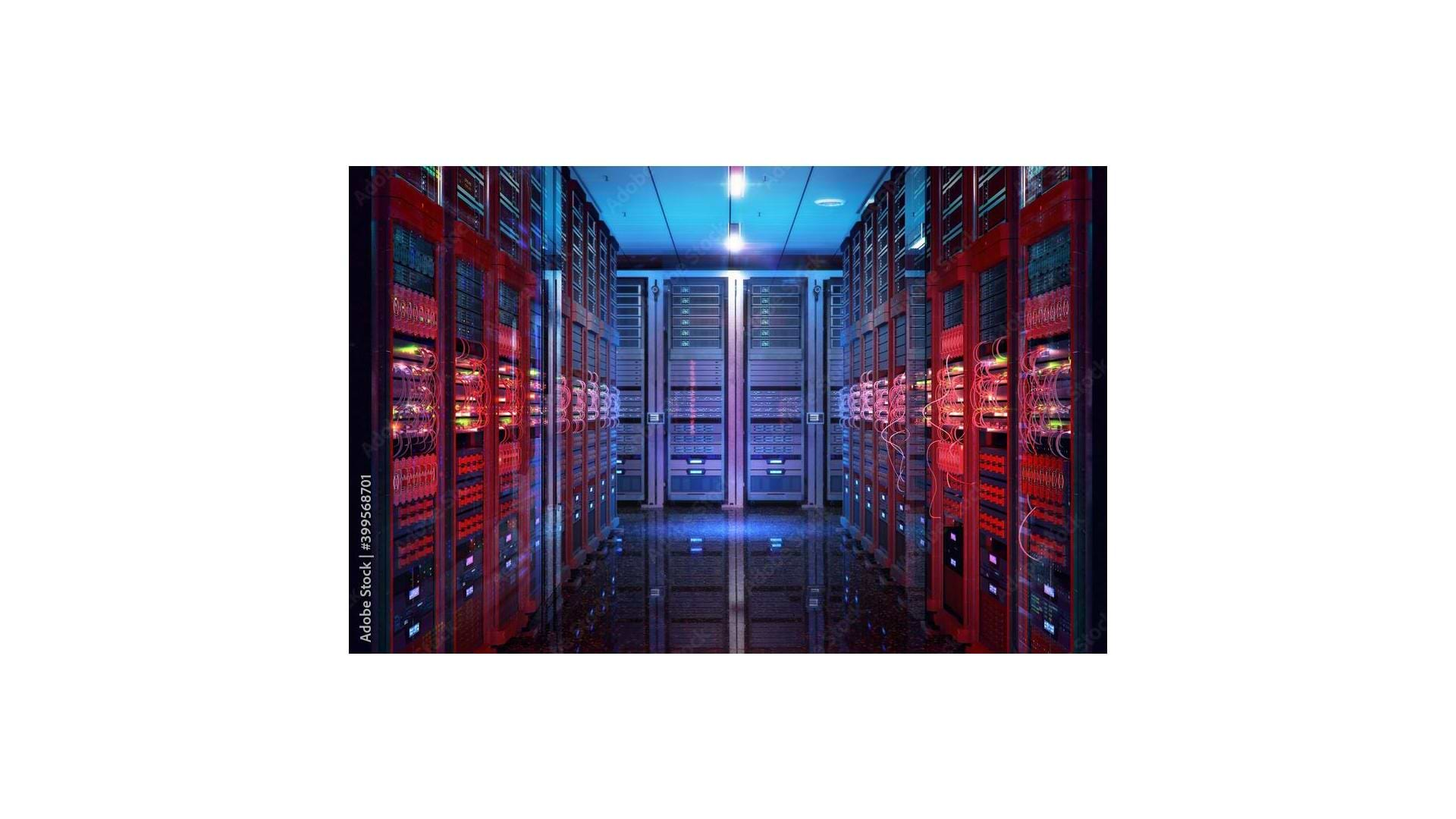
How to Purchase a Server for a Small Business
Picking a server to meet the needs of a growing business is challenging: there is a wide range of form factors, capacities, and processing power on offer. Here we outline what you need to think about when purchasing a new server for your small to medium-sized business.
What is the purpose of your server?
First and foremost, you need clarity on what you plan on using your server for. Businesses are increasingly using cloud services which have eroded the need for traditional server infrastructure for e-mail, SharePoint, and the like. Nonetheless, most businesses still find it beneficial to keep larger files or at least backups on site. For other organizations, regulatory or other requirements may imply that all data, from e-mail through to day to day files, must be kept in-house.
Management teams may also simply prefer to run their own IT operations, prohibiting cloud use, in which case you will need significant on-site server infrastructure. Careful buying can also arguably save your business money: invest in value-for-money local server infrastructure - and save on cloud license fees. Importantly, the purpose of your server will determine the amount of storage you require, whether virtualization is an important factor, and therefore the processing power you require.
NAS or full-blown server
It is worth keeping in mind that sometimes when people refer to an “office server” all they really mean is “office file server” in which case there’s no need to buy a fully functional server running a server OS. If all you need to do is store and share files locally and securely, Network Attached Storage (NAS) will do the job while saving you cash and maintenance hassle. Any more advanced duties such as email, remote access and the like will however require a fully functional server.
The key server factors you should consider
Once you’ve established what your rationale is for buying a server you can go ahead and make a few important decisions around the machine itself.
Physical footprint
Servers come in two physical configurations: towers, which are freestanding units; and slim-profile rack-mounted servers. A tower server (such as the Dell PowerEdge T620 below) can be placed anywhere in your office that is cool and dry, but finding space for several tower servers can become an issue – these are large computers.

Rack-mounted servers need to be mounted in a server rack but are otherwise mostly similar in purpose and function. A single rack is far larger than a single tower server, but racks can accommodate a number of servers in a very tidy space. So, ask yourself: are you going to be using a single server for many years to come, or is your business growing quickly, requiring several servers in the near future? If so, consider buying a rack and a rack-mounted server, the Dell PowerEdge R420 (below) is a typical example.

Usage and resource requirements
There’s no point spending an enormous amount of money on a high-powered machine when the head count for your business is 10 or 20 full-time staff or if the machine will mostly be required to serve files. It is factors such as these that you should take into account when picking the amount of RAM and the number of physical CPUs you require on your machine.
Also, note that businesses that make extensive use of the cloud could have lower requirements for servers, but your server requirements will be much higher if your business prefers – or is forced to – keep data in-house. Data handled in-house may mean that your employees will need remote access to your server, which will further boost the resource demands on the machine. Finally, all of these requirements added up lead to another factor: virtualization.
Virtualization
Many readers will be aware of the dramatic effect of virtualization on the way server hardware is procured and deployed. To recap, virtualization allows you to run and manage several server OS instances, all serving a discrete purpose, on a single machine. So, when selecting your server infrastructure you may be better off with a single powerful machine, permitted the necessary protections are in place, compared to several machines serving different duties. Needless to say, virtualization will require plenty of RAM and powerful CPU resources.
Storage
Aside from planning for CPU and RAM requirements, you should also consider storage requirements, now and in the long run. Whether you pick a tower server or a rack-mount unit you will have a choice in the number of drive bays your machine has. Rack units typically also feature different drive bay sizes: if you’re looking for a large amount of cheap storage, make sure you pick a unit with 3.5” bays. If performance is key, pick a unit which features 2.5” bays, ideal for SSDs, such as a HP ProLiant DL360 with 2.5” bays, below.

Redundancy
Finally, servers are intended to be up and running 24/7 with no interruption. However, server components can fail and you should consider buying a server that allows the hot-swapping of these components. The ability to hot-swap hard drives is fairly common, but dual and hot-swappable PSUs (power supply units) – common in rack-mount units – can ensure your server stays up and running around the clock.
Get in touch with Enterasource for advice
Buying a server is an important decision for most businesses, not only due to the initial expense involved but also because migrating data from one server to another is hard work. The different options can be overwhelming and we would be glad to assist with any questions you may have. Enterasource can advise you on the right form factor, the amount of RAM you need and your best options around storage and CPU power.
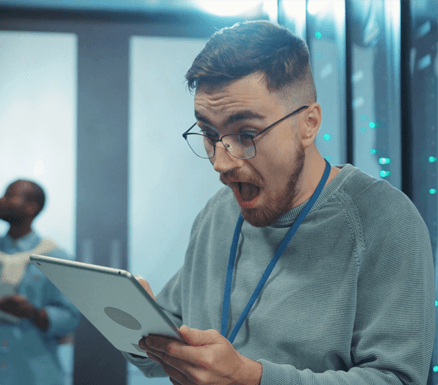
New comments for this post are not allowed